
|
| |
|
|
|
|
 |
|
|
Three Ways to Build Your Flames Of War Army
 |
Three Flavours of Fun:
Three Ways to Build Your Flames Of War Army
with Chris Townley
With the release of Forces Of War last year, and now Flames Of War Digital (currently only available on the iPad) there are now three ways to build your Flames Of War army, making it easier than ever and hopefully giving you one less excuse to dust off an old army and put it on the battlefield.
|
|
Forces Of War
Who wants to use a calculator when Forces Of War does it for you?
|
|
Forces Of War is a really easy solution for someone that just wants to build lots of lists quickly. With a few clicks of the mouse you can have a list built and printed with all the appropriate special rules. You can also save your lists for later, letting you look back through your various iterations – ideal for the serial list-noodler who likes to make plenty of tweaks and adjustments, to find the perfect list.
With Forces Of War you can choose to buy a single list, or all of the lists in a book at a discount. This makes it a great accompaniment to buying a physical (or digital) copy of a book if you want to build something quickly.
Start building your next company on Forces Of War here…
|
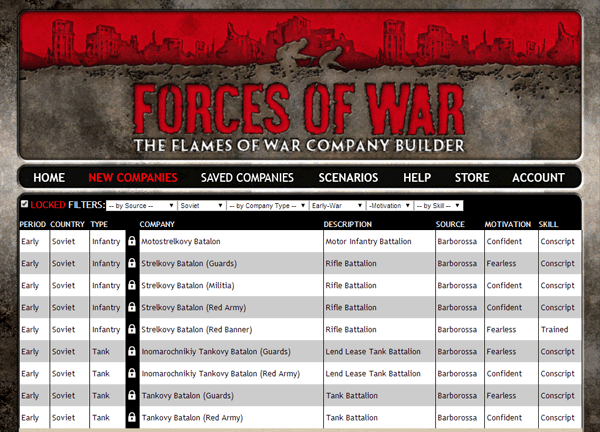 |
Flames Of War Digital
Take your books on the road, the plane, or just to a tournament. |
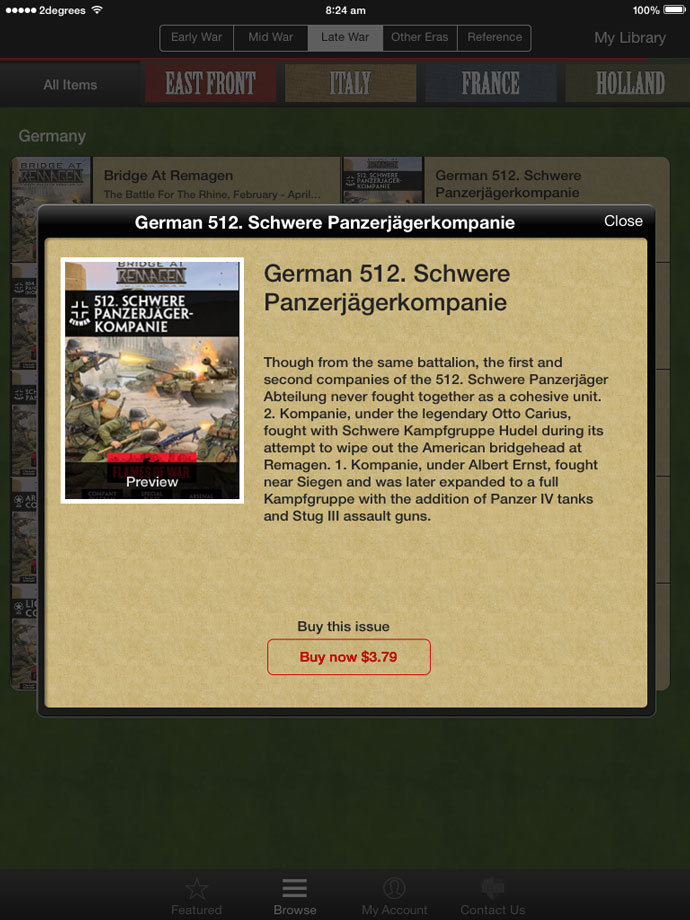 |
Flames Of War Digital is a little bit like a hybrid between Forces Of War and the trusty Intelligence Handbook. Inside Digital you can purchase digital versions of an Intelligence Handbook, with all of the content you expect to find in the book, including histories, painting guides and the lists themselves.
If you want everything that you find in a book, but are running out of shelf space, then this is the option for you.
You can also download individual lists from a book. This is perfect for someone who has already bought a copy of the physical book and assembled and painted their army, and who wants an easy way to either build lists at a moment’s notice, or just take the entire Briefing to an event.
Unlike Forces Of War, you don’t need to be connected to the internet to use Digital if you have already bought and downloaded a particular book or list. This means if you want to read your books on plane or anywhere else without an internet connection, you still can.
You will still need a pen and paper (or a really good memory) if you want to build a new list, though, as Digital is not a company builder like Forces Of War.
Download the Flames Of War Digital App for the iPad here…
|
Pen, Paper and an Intelligence Handbook
When I was young lad, we had to write the list before we could even build a list! |
| For many years the Intelligence Handbooks were the only way to build an army. Each handbook included everything you needed to start building a new Flames Of War force. Even among the team at Battlefront there are people who still swear by this method as the best way to build a company.
So why buy an Intelligence Handbook instead of Forces Of War or Digital, when it cannot build your army for you, and when it gets heavy to carry ten of them around all day? The benefit of the old faithful Intelligence Handbook is that they work when there is no power, when the internet is down, or when your son has tipped your coffee all over your iPad. They also include all the unit histories, painting guides, scenarios, great photos and other content that make a book complete.
Check out the range of Intelligence Handbooks in the Online Store…
|
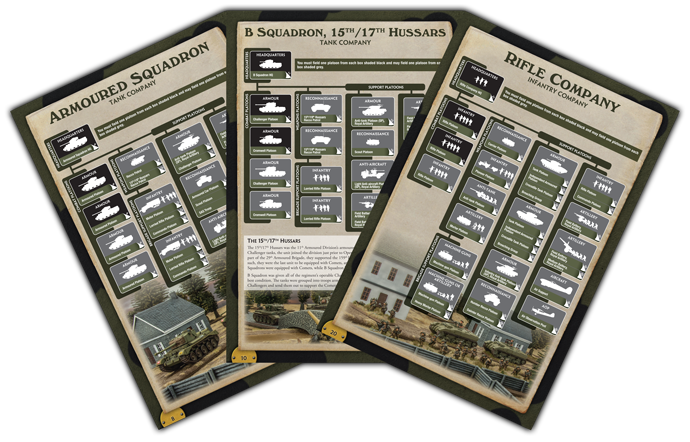
|
|
Which option (or options) should I choose?
|
|
Everyone has different needs, so this really depends on you. If you want a physical copy of something that you bought, then the Intelligence Handbook is the way to go. Don’t care about the history and just want to smash your opponents on the tabletop and you always have access to the internet? Then have a look at Forces Of War. If you want to take the book (or just an individual list) with you, then Flames Of War Digital could be a good fit.
Or, just like a good ice cream cone, you can mix up your flavours and cherry-pick the best options from the suite of products.
~ Chris.
|
|
|
|